Add authentication to Remix and Supabase app
26th April 2022
In the last article, we looked at creating an isomorphic Supabase client — able to query data on the client and server. Let’s add authentication so our users can create accounts and login.
🚀 Just want the final version of the code, check out the Github repo.
Supabase UI
Supabase make this very easy for us with the Auth component from Supabase UI . Let’s install the package.
npm i @supabase/ui
We can then import the <Auth> component in app/routes/root.jsx .
import { Auth } from "@supabase/ui";
We also need our isomorphic Supabase client.
import supabase from "./utils/supabase";
And now we can wrap our <Outlet /> component in Supabase’s Provider .
<Auth.UserContextProvider supabaseClient={supabase}>
<Outlet />
</Auth.UserContextProvider>
Now we need a login page so let’s create that at app/routes/login.jsx and populate with the following.
import { Auth } from "@supabase/ui";
import supabase from "../utils/supabase";
export default () => {
return <Auth supabaseClient={supabase} />;
};
And that’s it!
Navigate to http://localhost:3000/login, click Don't have an account? Sign up and enter an email address and password.
❗️ This will need to be a real email address, as it will automatically send an email to verify.
Open up your new email from Supabase and click Confirm your mail .
Our user is now authenticated! 🎉 We can confirm this by adding the following to our app/routes/index.jsx component.
import { Auth } from "@supabase/ui";
// the rest of component declaration
const { session, user } = Auth.useUser();
console.log({ session, user });
And we can see the user and session objects are printed to the browser’s console.
{
"session": null,
"user": null
}
If you want to go deeper on authentication and design your own email and password form, check out my new Level Up Tutorials course where we do just that!
Now this is technically working. We can see the signed in user on the client, but if we were to look on the server — our dev console since the first render uses server-side rendering (SSR) — we would see that both our user and session are set to null .
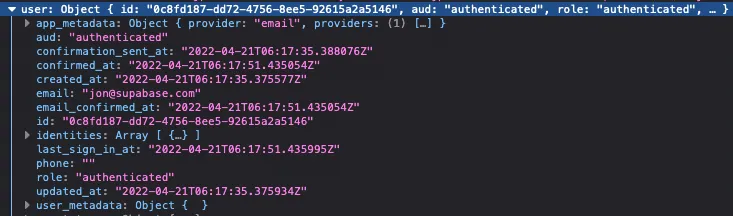
What is going on here? 🤔
Supabase Auth takes place client-side and uses localStorage to store our user’s accessToken — automatically forwarded with each client-side query to Supabase. The server does not have access to values in our user’s localStorage , as this lives in their browser. If we want the server to know who our user is, and forward this information onto our server-side request to Supabase, we need to create a delicious cookie 🍪
And this is exactly what we will tackle in the next article!
Thanks for reading 🙌